Learn how to optimize your posts with this simple and easy-to-understand guide.
Right now, you can find anything on the internet. In fact, you can find thousands of different versions of any given topic. And while this extensive sea of information can be extremely useful and exciting, for content creators is oftentimes simply frustrating. How do you stand out when you are a needle in a haystack? Better yet, a hay in a haystack?
You’ve probably already heard that SEO is the solution to this problem. The fact is, we are here to tell you exactly the same. However, we understand how SEO can be an intimidating topic, especially for newbies. So we’ve decided to create a quick & simple beginner's guide to help you not only understand SEO but also to put it into practice. Without further ado, here are a few tips to get you started on optimizing all your posts.
What is SEO & why should I care about it?
SEO stands for Search Engine Optimization and, it basically means to improve the quality of a given webpage to make it more visible in search engines’ results.
Picture the whole internet as a never-ending library. In this scenario, search engines like Google would be very diligent librarians. After reading the millions of books available, these hard-working librarians categorize them from best to not-so-good according to a specific set of guidelines they have previously defined. So, when you go up to them and ask them for a book about a certain topic, they already know which ones to recommend to you. You see, they want to do a great job in assisting you, so you keep coming back to them and not to the library across the street.
SEO is the process of making sure your webpage follows these rules so your book has a better chance of being picked by the librarian. In this article, we will talk about some of these guidelines.
What should I name you? | The Title Structure
We obviously start at the beginning: the title.
Your title should clearly explain what your post is all about. To achieve that, we have a special formula that divides your title into three separate sections, starting from the most important and moving to the least important.

Part 1. The Object: start with the main topic you are approaching in your article. For example, let’s say you want to write about places to visit in Rome. You could start with something like this: Must-visit Places in Rome.
Part 2. The Subtheme: consider what you will specifically address about the topic. Back to the Rome example, you could talk about hidden gems, places to eat, enjoying a romantic trip, and so on. Let’s imagine you were in Rome for only three days, so your title could be: Must-visit Places in Rome: a 3-Day Guide.
Part 3. The Why: why should I read your article and not the one right next to it? Here is where you highlight in which way your article is different from the others. For example, Must-visit Places in Rome: a 3-Day Guide | by a local.
What’s more important here? | The Inverted Pyramid Style

Your favorite librarians (aka Search Engines) have a specific way of reading your content in order to decide if it’s good or not. They go from up to down, left to right. Inspired, as you probably already guessed, by the modern western way of displaying information. Therefore, it is crucial that you distribute your information by importance following the same scheme.
In other words, in the very first paragraph, you should state what you will talk about. Try to immediately answer the question that a user was most likely searching for when they ended up in your post.
Use keywords, but the smart way
To assure the librarians that your article really talks about the topic you’ve mentioned at the beginning, it’s vital that you repeat those same keywords throughout the text. So, in our little post about Rome, we should be returning to words like Rome, guide, visit, must-visit, local, and so on.
However, it’s important to always remember that, in the end, you are still writing for humans, not robots. Introduce keywords in a way that feels organic and not like you are trying to stuff your post with as many as possible.
Stop, give me all the info you have
These librarians are very concerned with the satisfaction of their clients. They want to make sure that their customers are fully happy with the very first book they recommend and that they found everything they could possibly need there. As a result, you must ensure that your post contains as much information as possible about the subject you are approaching. If you are creating a Rome guide, provide addresses, accommodation options, prices, available tours, links to purchase & more.
Even more, it’s equally crucial that you make that information easy to access. With just a quick overview, the user needs to effortlessly identify the main points you’re addressing. To do so, section your text, use clear titles and make everything super legible.
Change it up a bit
If you are a passionate writer and reader like us, you are almost certainly tempted to make your writing the main focus of your post. And, although the text it’s still the star of the show, using multimedia assets will only enrich your article. Resort to images, videos and graphics to catch the user’s attention and make your post more entertaining. Just remember: always name your files before importing them to the webpage!
Check on the competition
Before fully diving into your own post, check what’s out there. Read what has been done about the topic you wish to address, how they present information, and how complete these posts are or not.
Most importantly: think about how you can do better! Or, at least, different. Plan what you can add to your article to differentiate you from the rest. Maybe then, you can start being a needle in a haystack instead of a hay in a haystack!
Additional Resources
Moz
Google Trends
Exploding Topics
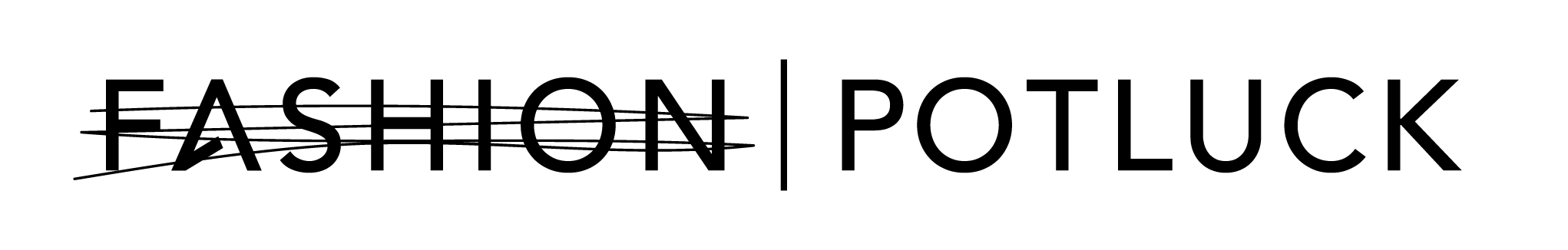









 Login with Google
Login with Google Login with Twitter
Login with Twitter





 Monica Quinn
Monica Quinn
 Mia Johnson
Mia Johnson



 by
by 



Add Comments